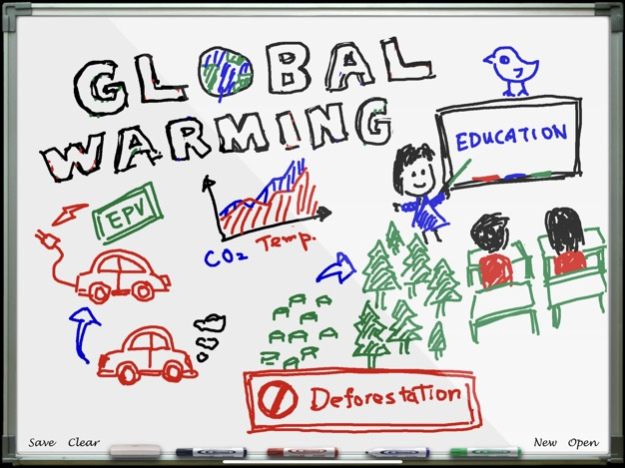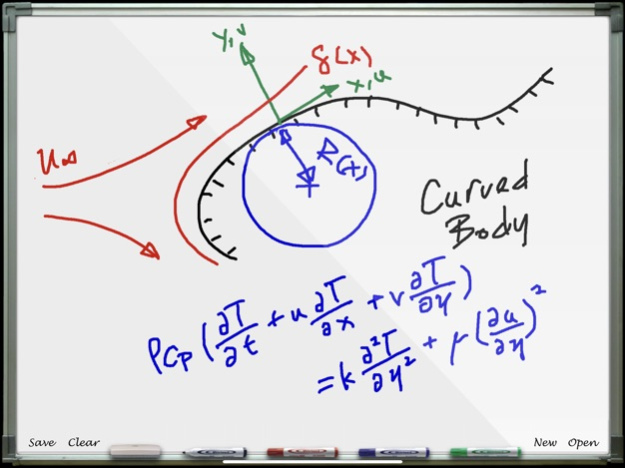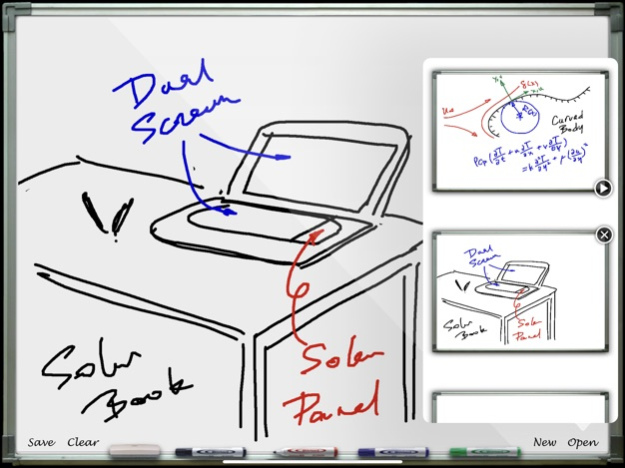Pocket Whiteboard iP3 2.1
Continue to app
Paid Version
Publisher Description
When we crafted this App, it wasn't about building a tool for you to jot down your ideas. It's more about bringing you the right mood to fuel your momentum of thinking.
Whiteboards help imagination and innovation take flight, always. That's what we cannot deny. Just imagine, right at this moment, how many great plans, scientific formulas, mathematics equations, etc., are currently written on all kinds of whiteboards located all over the world. And for sure some of these great plans, formula, equations are there awaiting to be part of the future revolutions, innovations or great discoveries.
Also, how many kids learn, get inspired or even express everyday through whiteboards.
Who knows what's the magic behind. Be it its simplicity, be it the unique reflection on its glossy surface. The fact is, whiteboards just have the power to keep the world moving.
So we want to bring this "Pocket Whiteboard iP3" to your innovative and revolutionary iPad. And to bring you simplicity and inspiration.
FEATURES:
- Save multiple whiteboards for replay
- Thumbnail previews of saved whiteboards
- Save drawing content as image to Photos album (press the "Save" button)
- Stroke by stroke replay option when opening saved whiteboards (press the Triangle buttons)
- Realistic marker and eraser sounds
- Partial erase with eraser
- Clear all sketches instantly (press the "Clear" button)
- Virtual reflection
- Auto save
Note:
- Sound Effects & Virtual Reflection can be turned On/Off via the "Settings" app
- Opening new or saved whiteboards will cancel the current stroke by stroke replay
Feb 20, 2022
Version 2.1
- Improved compatibility with iOS13 or later
- Fixed an issue where stroke colors are out of order when reloading saved drawing
About Pocket Whiteboard iP3
Pocket Whiteboard iP3 is a paid app for iOS published in the Food & Drink list of apps, part of Home & Hobby.
The company that develops Pocket Whiteboard iP3 is Y Lau. The latest version released by its developer is 2.1.
To install Pocket Whiteboard iP3 on your iOS device, just click the green Continue To App button above to start the installation process. The app is listed on our website since 2022-02-20 and was downloaded 8 times. We have already checked if the download link is safe, however for your own protection we recommend that you scan the downloaded app with your antivirus. Your antivirus may detect the Pocket Whiteboard iP3 as malware if the download link is broken.
How to install Pocket Whiteboard iP3 on your iOS device:
- Click on the Continue To App button on our website. This will redirect you to the App Store.
- Once the Pocket Whiteboard iP3 is shown in the iTunes listing of your iOS device, you can start its download and installation. Tap on the GET button to the right of the app to start downloading it.
- If you are not logged-in the iOS appstore app, you'll be prompted for your your Apple ID and/or password.
- After Pocket Whiteboard iP3 is downloaded, you'll see an INSTALL button to the right. Tap on it to start the actual installation of the iOS app.
- Once installation is finished you can tap on the OPEN button to start it. Its icon will also be added to your device home screen.